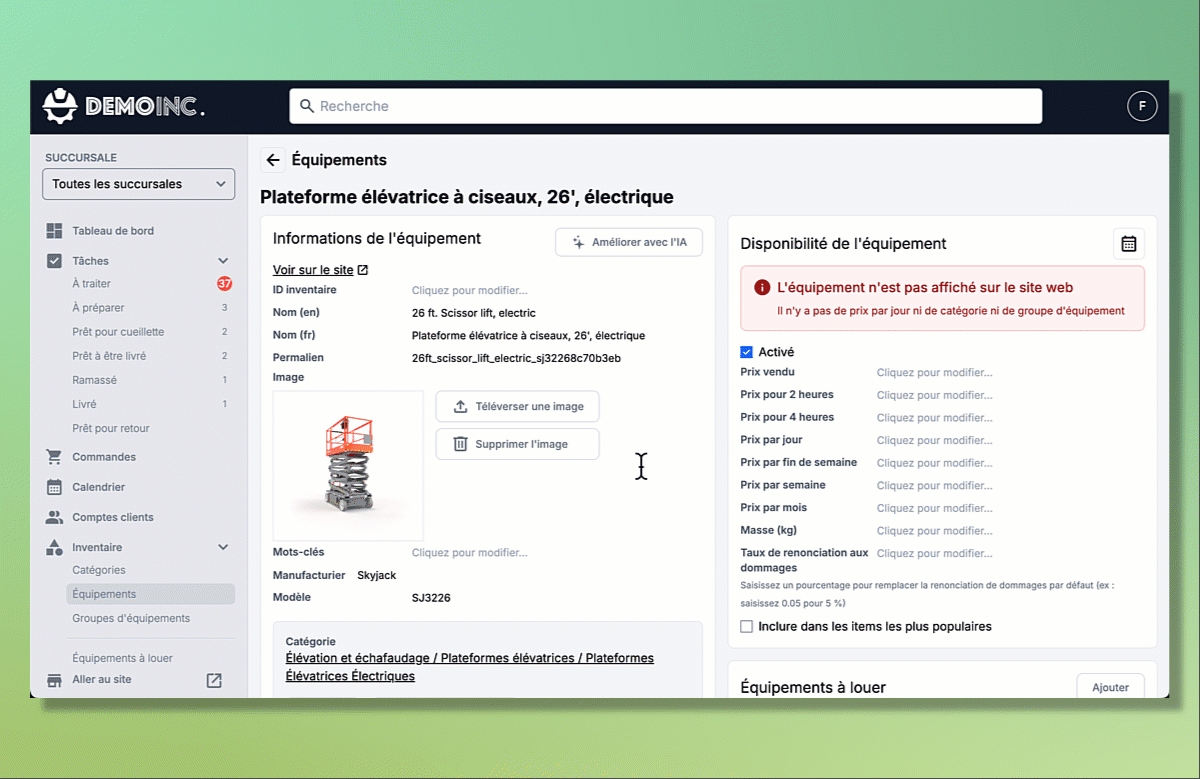Change Equipment Prices
On the platform, there are two ways to change the price of equipment. You can update it directly in the inventory table or edit it from the equipment’s detailed page.
Last updated
Was this helpful?
On the platform, there are two ways to change the price of equipment. You can update it directly in the inventory table or edit it from the equipment’s detailed page.
Last updated
Was this helpful?
Access the Admin Portal.
( Need help to access it? Click Here)
In the gray sidebar, go to Inventory > Equipment. You will arrive at the inventory list.
Use the search bar to find the equipment you want to modify.
Type the name of the equipment in the small search bar at the top of the table.
Press Enter.
Select the equipment you want to modify.
Scroll the inventory table to the right to display the price columns.
Double-click on the cell corresponding to the price you want to change (e.g., daily or weekly price).
Enter the new amount, making sure to use periods instead of commas to indicate decimals.
Tip
Use the search bar at the top of the page to quickly find the equipment you need, especially if you manage a large inventory.